First of all:
- Login to your account.
- Go to the item you want to be removed from our store. You can find all your items in My Items section.
- Click [Delete] (under the Price field), and you will see a prompt asking whether you want to delete the file.
- Click Yes and the item will be instantly removed from the list of items put on sale.