Here’s how you can look for files on 3DExport Marketplaces:
- Category List — Browse by category;
- Keyword Search — Use our built-in search (see the top rightmost area of any page);
- Best Sales — See our weekly list of the most popular items;
- Bookmarks — Browse collections of links to various items, compiled by our members.
If you find an interesting item that you may want to revisit, bookmarking is the way to go (see the right sidebar). Later on, you can make your own private or public collections (“Bookmarks”) of those links.