Please always use a secure password for accessing your account at 3DExport Marketplaces and keep it private, especially if you have considerable amounts of money deposited into your account.
Here are our hints for ensuring maximum security:
- Remember to change your password from time to time;
- Never tell it to anyone — even to our staff members;
- Use a unique password for each online store;
- Have a complex password, consisting of uppercase and lowercase letters, and digits (by the way, here’s a handy password generator).
To change your password, do the following:
- Login to your account.
- Click Settings (at the top, just near your name).
- Go to the Change Password tab.
- Type in your old password and new password.
- Click Change Password.
That’s all.