With the evolution of digital technology, 3D printing has become much more accessible today. Individuals and professionals can have their equipment and make various printing models. All that is needed is to master the essential notions, particularly about the adapted file formats. Indeed, depending on the field and for historical or practical reasons, certain file formats are preferred for 3D printing. We present here the most common formats for 3D printing, as well as their main characteristics.
STL
STL is the acronym for “Stereolithography”, one of the oldest 3D printing file formats. Developed in the late 1980s, this type of format is still widely used today. It describes the surface geometry of a 3D object without representing color, texture or other attributes. The STL format has the extension “.STL”. These files are generated by a computer-aided design (CAD) program. To edit and repair your STL files, you can use software such as FreeCAD, Blender, MeshLab, MeshMixer, SketchUp, SculptGL and 3DSlash.
The STL file will simplify a 3D surface as a “tiling”, a series of small triangles whose number will increase when it comes to representing and recreating curved surfaces as well as possible. When a large number of triangles must be used, the size of the file in STL format of a 3D model is quickly inflated.
OBJ
The OBJ file format is also very popular in the 3D printing industry. Its extension is “.OBJ”. It has the advantage of also encoding color and texture information, saved in a separate file with the extension “.MTL”. The OBJ format files give the possibility to use non-triangular faces, with the adjacency of one face to the other. They can be opened with software such as Autodesk Maya 2013, Blender and MeshLab.
3DS
Developed in the 90’s, 3DS is a file format that stores only the most basic information about geometry, appearance, scenes and animations. It allows to store properties such as color, material, texture, transmissivity, etc. With its “.3DS” extension, this 3D printing file format also has the advantage of being read by most of the existing software on the market such as 3dsMax, ABViewer, Blender, MeshLab, messiahStudio, Rain Swift 3D, SketchUp, TurboCAD, etc.
SLDPRT
The SLDPRT file or its extension .SLDPRT is a 3D printing image format used by SolidWorks CAD software. It contains a 3D object or “part” that can be combined with other parts in a single “.SLDASM” assembly file. SLDPRT files are usually opened with SolidWorks software. However, they can be viewed using SolidWorks eDrawings Viewer, Autodesk Fusion 360, Adobe Acrobat 3D, Acrobat Pro 9 or later.
SCAD
The SCAD format (.SCAD extension) is generated by OpenSCAD software, a free modeling program used for various 2D and 3D designs. The SCAD file can be used to design 3D objects with a specification of the object geometry and positioning information. It can only be opened with OpenSCAD.
BLEND
The .BLEND format is the extension used by 3D animations and projects that have been developed with the 3D modeling tool Blender. This type of file has the capacity to contain multiple scenes as well as all the elements of a project such as objects, textures, 3D mesh and real-time interaction data, sounds, lighting data, animation keyframes, mapping layout and interface parameters. Note that only Blender software can handle this 3D file format.
3MF
The 3MF file (.3MF extension) is used by various design programs to save 3D models for printing. This format includes the model, material and property data compressed with ZIP compression. 3MF files also provide storage for a print ticket, a thumbnail image and one or more digital signatures. They can be opened by programs such as Microsoft 3D Builder, Microsoft Paint 3D, Dassault Systemes SolidWorks, Dassault Systemes CATIA, McNeel Rhino, PTC Creo and Ultimaker Cura.
GCODE
The file with the .GCODE extension contains the commands to define how a 3D printer should print. It stores instructions such as print speed, set temperature, and where the items to be printed should move. This 3D file format is created with cutting programs like Simplify3D and Slic3r. The reading can be done with Simplify3D, but also Blaze3D, GCode Viewer and NC Viewer.
SKP
The .SKP file is the format of the 3D model created by the SketchUp software. It takes into account wireframes, textures, shades and edge effects. This type of file is also used to store components that will be inserted into your document. Obviously, it can be opened by SketchUp, but also with programs such as IMSI TurboCAD Pro or Deluxe, Okino Computer Graphics PolyTrans, ACCA Edificius and Trimble 3D Warehouse.
FBX
FBX is a 3D printing file format popular in the film and video game industry. Developed by Kaydara and acquired by AutoDesk, it supports geometry and appearance properties such as color and texture, but also skeletal animations and morphs. AutoDesk will use an FBX file with the extension “.FBX” as the exchange format for its portfolio of software such as AutoCAD, Fusion 360, Maya, 3DS Max, etc.
RAR
A .RAR file is an archive that contains one or more compressed files. The compression ratio of this format is greater than the classic ZIP compression. It is used to compress files in order to reduce their size for easier transport and storage. You can extract files from a RAR archive with different decompression programs such as RARLAB WinRAR, Corel WinZip or B1 Free Archiver. What is RAR format? Using RAR files!
DWG
Files with the .DWG extension are databases of 2D or 3D models created with AutoCAD. They consist of vector image information and metadata that describes the contents of the file. Many utilities are available to open this file format, including: Autodesk Auto CAD, Autodesk Inventor, Autodesk Design, Autodesk DWG, AutoDWG DWGSee, CADSoftTools ABViewer, Canvas X, Adobe Illustrator, Bricsys Bricscad, etc.
MTL
Used by 3D object editing programs such as Adobe Photoshop and Autodesk Maya, the .MTL format is used to store material parameters. This file is stored with another file in .OBJ format, and is used to describe how textures should be applied and the 3D coordinates to apply them to.