Follow these guidelines, and hopefully, your work will gain popularity at 3DExport:
Create quality images to demonstrate your 3D model to prospective buyers.
First, make a few renderings of the 3D model, so that it can be viewed from all aspects. Then, make at least one wireframe image showing how your model is built. For best results, it’s recommended to use 2000x2000 JPEG or PNG images.
Please note that if you use any third-party renderer for making previews you must say about that explicitly in the item description. It’s advisable to render at least some of the previews without using any third-party renderer — remember that some buyers may not have that specific renderer.
Specify the number of polygons and the number of vertexes in your 3D model.
Authors often apply a subdivision modifier for rendering high-resolution images to show the best of their 3D models but remove the modifier from the versions they put on sale at 3DExport. While this practice is fully acceptable, please remember to say explicitly about using a subdivision modifier in the item description. (You may skip polygon and vertex counts for models created with NURBS.) Set 0 to skip it.
Define the price for your 3D model
Often it’s sufficient to apply common sense: for example, complex 3D models with high-quality textures usually cost more than simple ones, with lower-quality textures. If you find it difficult to set a reasonable price for your model, try comparing it with similar items created by other 3DExport authors.
Think about providing your 3D model in more than one format
As not all buyers use the same software as you do, making a 3D model available in several file formats may greatly increase your sales. If you are uncertain whether conversion to a certain file format has worked fine, try converting the file back into the original format and test how it works. You may want to check out other 3DExport authors’ products whose descriptions mention your software’s native format to see which additional formats are available. (Say, if you are using 3ds Max, make a search for 3ds Max models and see which file formats are usually provided.)
If your 3D model uses any third-party plug-ins, also make a version without them
Please remember that many buyers may not have third party renderers and plug-ins used in making your 3D model. While it’s understandable that certain plug-ins let you create really great artwork, it’s highly advisable to provide a version that doesn’t use them as well.
If you are using the VRay renderer, you may want to leave all the lights and cameras in the scene (if you think they will be useful to the buyer), though that’s not required either.
Pack the model into an archive so that buyers can download it easily
You should always prepare 3D model files for easy downloading. Usually the author creates a ZIP (or RAR) file for each file format, which contains the model per se and all its textures.
Say, if you have a 3D model of a car whose native version was created in MAX and then export it to the 3DS and OBJ formats, you could pack them in three Zip files and name them as follows: Car_max.zip, Car_3ds.zip, and Car_Obj.zip. (Here each Zip file also contains all the textures used in the 3D model.) You may already know that many 3D apps have a built-in archiving (sometimes called “packaging”) feature and can automatically create a Zip file that includes both the model and the textures used in making the scene.
Alternatively, you can pack all textures in a separate Zip file, give it a descriptive name (say, Textures.zip), and provide it as an additional download. Please keep in mind that you should use this approach only in case of one-to-one correspondence between the 3D model and its textures (which might not be the case for 3DS files).
By the way, it is not required that you include preview renderings in the Zip files.
Please pay attention to details:
- Organize your objects into groups, layers, etc. (whichever your application offers);
- If possible, give meaningful names to your scene and to everything in it, for example, objects, materials, textures, clips, groups, and so on;
- Use some naming convention for complex scenes and always follow it within your product;
- Clean up and optimize the scene;
- Remove all light objects;
- Do not use triangulation unnecessarily;
- Merge objects only if necessary.
If you understand the guidelines well enough, probably you are ready to offer your 3D models for sale. Start selling right now >>