Preparation
Prepare files for uploading to 3DExport
- Archives must contain only 3d files. For each file – a separate archive. Make an archive for textures separately
- Give to your archives understandable names, indicating a file format in the name. Right: ford_mustang_gt_obj.rar, ford_mustang_gt_max.rar, ford_mustang_gt_3dsj.rar, ford_mustang_gt_fbx.rar etc.Wrong: items_435345.rar, mymodel.rar, 1.rar etc.
- An archive must not be big. Try to optimize your scene to reduce a file size or split archives into several parts. Try to make your archive no more than 500 MB
- RAR compresses files better than ZIP, so RAR archive will speed up file upload to the site
- We recommend you to add as much formats as possible. Mandatory formats are: .3ds, .obj and .fbx. The more formats you add, the highly possibility will be so that customers can easily find and buy your model.
Prepare A 3D Model Description
- Description must be small and understandable;
- It\’s mandatory to indicate used render in the scene and necessary plug-ins for appropriate work with a model/scene
- Add a video (from youtube) where your 3D model will be presented o all sides
- Prepare thoroughly all the key words/tags for your 3D models (no more than 20). Add only relevant key words. The most thoroughly chosen key words will help customers to find a desirable model quicker and increase your income
- When adding, be attentive for such details as: Textures, Animation, Biped, Materials etc. For instance: if your model doesn’t contain textures and you indicated that it does, in case of purchase we’ll have to return money to a customer and delete such model
- Price Field deserves a separate article, however we advice you not to put the price lower than 10$ for a 3D model. Cheap 3D models generally are of low quality and are not sold.
Prepare a Preview for a 3D Model
- The number of renders must be at least 5, 3 of which are 3D model’s render and 2 screenshots of wireframe
- Render size: minimum 640x480px and maximum 2000x2000px. We recommend you to add render at least 1000px in width
- A Preview must be clear and understandable. Sales number depends on how good you’ll render your 3D model
- Listed below are the common mistakes you should avoid while preparing a preview:
Common Mistakes When Preparing a Preview
1. Uninformative foreshortening

2. Small size of a model relative to general preview area

3. Lack of materials

4. Model displacement relative to the preview center

5. Exotic foreshortening

6. Model merges with background (we recommend: white, grey, black)

7. Many colored background

8. Overexposure

9. Very dark preview

10. Unnecessary objects

11. Inadequate preview proportions

Right scene

Wrong scene (unnecessary objects, cameras, light etc)

Right preview sample

If you still have questions feel free to ask our Support Dept.. Thank you.