In case of have any problem when trying to log in to or create an account with 3DExport Marketplaces, please follow the troubleshooting instructions below, which are very effective.
- Our website has been tested with various versions of the following browsers: Internet Explorer, Firefox, Safari, and Opera.
- Sometimes users try to log in using their email and password instead of their member name. Please make sure that is not the case.
- Please access 3DExport only through a web browser and do not use any download managers.
- Please make sure that cookies for 3DExport are enabled in your web browser.
- Sometimes users cannot access 3DExport because of their firewall blocking our website. Please check your firewall settings.
- If pressing the Enter key does not work, try clicking the Login button instead.
- Sometimes the problem can be solved by emptying the browser cache.
- Sometimes, when accessing 3DExport via another website, our web page might get stuck inside a frame that cannot be easily removed. If you’ve encountered such a problem, please click here; the login page will open in a new tab to let you log in to 3DExport normally.
- If nothing else works for you, please try rebooting your computer and logging in again.